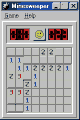|
Windows Applications
Games and Final word |
|
Lots
of cool Games
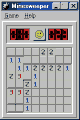
Windows comes shipped with many free games
you will find enjoyable.
Click Start>>Programs>>Accessories>>Games.
You have 3 cards games and 1 mines game.
Use the Help menu to know the
rules of each game
Final word...
Windows comes with other programs related to
Internet and Networks, some of them
are system tools and they will be discussed later.
Programs like Internet Explorer and FrontPage
Express, Outlook and Connection
Wizard will be discussed in Network/Internet.
Finally we will learn more about a pretty cool feature
called Paste Special seen earlier
with Paint and WordPad. I will illustrate how to take
advantage of this feature.
First
you will need to Start Paint go to Start>>Programs>>Accessories
Try to draw something and save it to a location. From Edit menu Select
All or CTRL A then Copy.
Now Start WordPad Start>>Programs>>Accessories, select Paste
Special
from Edit menu, in the
next window you have three options for pasting:
Bitmap
image
Picture
(Metafile)
Device
Independent Bitmap
The first option allows you to paste the image and with a
double-click, activate Paint from within WordPad to be
able to modify the image content.
The second and third option will simply paste your image,
no changes can be made.
|
Tutorial
Index
1p What is Windows: What's exactly
windows98, a brief description
2p
Getting your Copy : Get your
original copy of Windows98
6p
Installing/Upgrading: Install using
floppies, Cd-rom, Hard drive, Network
2p
Final word on installation: Settings up your
hardware (mouse, cd-rom, printer)
4p
The Desktop:
Intro
and short description <go>
Desktop Items (My Computer, IE) <go>
Time, Date, Sound <go>
Where everything Starts: the Start menu <go>
6p
Windows Basics:
Exploring
Files and Folders <go>
Double-Click, what are extensions... <go>
Click, Right-click uses <go>
Shut Down your computer <go>
Windows common tasks (open, close) <go>
Scroll Box-Why is a window better than a piece of paper <go>
9p
Inside My Computer
A
Brief Introduction to My Computer <go>
The Properties Window <go>
My Computer's Components <go>
The Control Panel <go>
Easier Navigation <go>
Common Actions <go>
Selecting and Naming Files/Folders <go>
Cutting the distances <go>
12p
Windows Applications
Brief
Introduction to Windows Applications <go>
NotePad <go>
WordPad <go>
Paint <go>
Phone Dialer <go>
Imaging <go>
Calculator <go>
ActiveMovie Control and Media Player <go>
CD Player <go>
Sound Recorder <go>
Volume Control <go>
Games and Final word <go>
5p
Network/Internet
Brief
Introduction <go>
Get a modem and Internet account <go>
Configure a Dial-up connection <go>
Signing up to your Internet Provider <go>
Windows and the Internet <go>
14p
Network/Internet: Outlook Express
First
time run... <go>
Description of Outlook Express <go>
First clicks... <go>
Compose your first message <go>
Store email addresses in the Address Book <go>
More about sending email <go>
Working around <go>
Looking around: find text, messages, people <go>
Printing your messages <go>
Format and Personalize your message <go>
Changing Outlook Express Default options <go>
Make your life easier <go>
Sharing Outlook Express <go>
Keeping Outlook Express in shape <go>
Switch to Outlook Express <go>