 |
Outlook Express
Description of Outlook Express |
The most used application on your computer is Outlook
Express.
Every day you launch it to send and receive
email.
This tutorial features Outlook Express 4.
After installing Windows 98 or Internet Explorer 4, a
shortcut is created on the Desktop for fast access. If
you don't have a shortcut there, just go to Internet
Explorer program menu (Start>>Programs>>Internet
Explorer) right-click on Outlook Express icon and
select Copy, after that go
to Desktop and right-click Paste.
If you're on Windows 95, running Internet Explorer 4, right-click on
Desktop and select New>>Shortcut.
Outlook Express is located at "C:\Program
Files\Outlook Express\MSIMN.EXE"
In Outlook Express
window, you'll recognize: File,
Edit, Help and other menus found in almost all
programs running under Windows.
Feel free to click on each menu to get familiar with
every command.
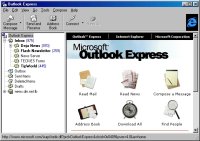 Outlook Express is composed of two frames: Outlook Express is composed of two frames:
The Left frame feature:
Inbox, Outbox, Sent
Items,
Deleted
Items and Draft.
The right frame, displays the content
of each folder.
Every folder has
a specific function:
 Inbox
holds all your incoming messages, every email you Inbox
holds all your incoming messages, every email you
receive
is located there.
 Outbox holds all
the messages you want to send. Outbox holds all
the messages you want to send.
 Sent
Items keeps a copy of every message you send,
you can come back to it at any time and see what you've sent. Sent
Items keeps a copy of every message you send,
you can come back to it at any time and see what you've sent.
 Deleted Items
-similar to the Recycle bin on your Desktop- Deleted Items
-similar to the Recycle bin on your Desktop-
holds all
deletes messages. To permanently delete any message, you
should delete it off the Deleted Items folder. Quite a
useful folder in case you changed your mind about a
deleted message, but be careful you will not be able to
restore a message if you delete it
from the Deleted Items folder.
 Draft: not everyone appreciates this
folder, if you spend time working on your emails, Draft
will save the message until you finish composing. You don't
have to send every message right way, Draft: not everyone appreciates this
folder, if you spend time working on your emails, Draft
will save the message until you finish composing. You don't
have to send every message right way,
just save it in Draft
and finish it later on.
You will understand why Draft is so important as we go
through Outlook Express.
Inbox, Outbox, Sent Items, Deleted Items and Draft are
the basic folders in Outlook Express, you will learn soon
how to add your own personal folders.
|
|
 |
Choose a Tutorial
What do you need ?
Comment & Suggestions
|