 |
Outlook Express
Changing Outlook Express Default options (3) |
Send tab
We've already mentioned Html and Text formats, many old
programs don't support html format: html format is the
same format used for webpages, this adds rich content to
your email messages
e.g pictures, Stationery and lots
more...
If you set your mail format to Text you'll be sure that
everyone will
be able to read your messages, but you'll
sacrifice all the formatting, colors, and images...
According to Internet studies, almost all new email
programs now support html format, so you don't have to
worry.
To decide whether you should use html or text format,
just examine emails you receive, see if they have any
formatting
(Bold, pictures, special fonts).
For
now we'll not bother with advanced settings (Settings button)
Messages
sent to newsgroups are usually and preferably in Text
format, note that Text format reduces the message size and keeps
you
somehow away from Viruses !!.
Html format adds codes to your message. If you ever
receive an html message simply select the message in your
Inbox and right-click Properties, go to Details tab then press Message
Source button...
scroll down and you might see
something similar to:
Content-Type:
text/html;
charset="iso-8859-1"
Content-Transfer-Encoding: quoted-printable
<!DOCTYPE HTML PUBLIC "-//W3C//DTD W3 HTML//EN">
<HTML>
<HEAD>
<META
content=3D"text/html; charset=3Diso-8859-1" =
http-equiv=3DContent-Type>
<META content=3D'"MSHTML 4.72.3110.37"' name=3DGENERATOR>
</HEAD>
Well this is html format. The message might be of 5
lines, html adds lines of his own increasing the message
size.
Again don't be afraid to send in html format, this is
just to explain
the difference between plain text and
html format.
If
you ever decided to change the format while composing
simply
click Format and
select Plain Text
or Rich Text
(HTML)
Remember that you can't apply Stationery if you switch
to Plain text.
If you're positive that someone in your Address Book can
only receive plain text,
open the Address Book, double-click on his name, at the
bottom of Properties window check "Send E-mail using
Plain text only" press Ok to return.
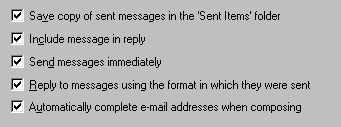 The five ticks
are very useful, the first one will keep a
copy or every message you send in Sent Items
folder. The five ticks
are very useful, the first one will keep a
copy or every message you send in Sent Items
folder.
"Include message in reply" will help
you track replies.
You can scroll the message, and see what was the original
subject.
As you've noticed, everything is a plain english you can
change all settings yourself.
Tip: while reading
this tutorial, I suggest you open Outlook Express
to
see how everything works.
Fourth option "Reply to messages using..." will keep
you out of trouble,
so if you ever receive a plain text
message, the reply message will have the same format.
Finally with "Automatically complete e-mail address when
composing"
Outlook Express
will type the recipient's email address. If you have john's
doe email in your address book doe@someplace.com,
simply type doe
and Outlook Express will complete the address for you. Maybe you will
not notice the AutoComplete feature, since you'll be
adding email addresses directly from Address Book by
pressing on
To, Cc, Bcc buttons.
|
|
 |
Choose a Tutorial
What do you need ?
Comment & Suggestions
|