 |
Windows98
Sound Recorder and Volume Control |
Record
your own music with Sound
Recorder

Click Start>>Programs>>Accessories>>Entertainment to launch Sound
Recorder.
If you have a microphone hooked to your computer you
can
easily record your own voice and music. Just look at the back
of
your computer, you should have a plug called MIC, put
your microphone jack there.
To start recording, click on this Record button 
The program generates sound files with .Wav extension which
is the most popular way people record sound.
With current technologies, Wav is being replaced by
format such as mp3 and real
audio which deliver higher quality and better
compression: this means that you have much better music
and small file size.
You will notice that while recording, your file will
rapidly increase in size and you'll no longer be able to
put it on a floppy or send by email because it's too big.
Sound Recorder allows you to mix two files and edit a wav
file Edit>>insert
File/Mix with File and even delete portions of your
wav file using Delete after/before Current
position from Edit.
You can add effects to your wav file like Increase/Decrease
Volume or Speed, add Echo and even Reverse your wav to play
in reverse order. You can achieve great effects, just try
!
Use Revert... command from File menu to return
to last saved file,
if you've done too many changes to
the file without saving, you can use Revert command to
return to original file since last save.
File>>Properties will display
info about the sound file e.g size and time length.
We will talk about Audio Formats later.
If you're interested in recording sound files to send
by email, you can check the
"How to send an attachment" article on teckies.com.
Change
Audio settings
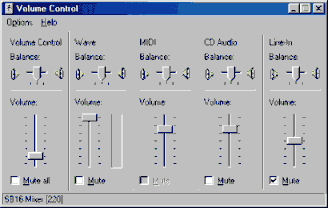
Launch Volume Control from Start>>Programs>>Accessories>>Entertainment
Volume Control is a simple and useful utility that allows
you to change your audio settings like Volume and Balance.
From Options>>Properties menu you can change controls for Playback and Recording.
We will learn more about Advanced sound settings in Customizing
Windows 98
|
|
 |
Choose a Tutorial
What do you need ?
|

