 |
Windows98
CD Player |
Your
computer as a CD Player
With Windows you can turn your computer into a powerful
CD Player.
Computing is not just creating programs and doing
business, you can have lots of fun.
Click Start>>Programs>>Accessories>>Entertainment, select CD
Player, insert an audio CD and simply play
it.
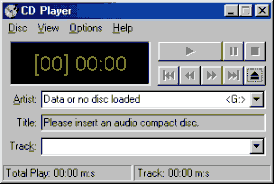 From the tracks
pull down menu you can select any track inside the CD. From the tracks
pull down menu you can select any track inside the CD.
The program is also equipped with a playlist, instead of
having track numbers like track001, track002,
you can name your tracks with the song title. This makes
choosing tracks much easier.
From View menu you can
control the sound settings e.g Balance
Running CD player is like running a real CD player
machine, you should be familiar with
all the controls (Play, Stop, Rwd)
CD player can also Random play songs from a Cd, just go
to options menu and select Random order. Intro
play plays the beginning of each track in the
CD.
Each time you select a command from menus a short
explanation appears at the bottom of the CD Player window.
The Help menu is also there to assist you.
Some computers are equipped with more than one CD-ROM, this enables
the Multidisc
Play feature and you can play more than one
disc: select the CD from The Artist pull down menu to
play any CD you want.
From View menu you can
show/hide CD Player components e.g Toolbar, Disc/Track
info.
Edit
Playlist command from Disc menu is very
useful, you can specify an Artist, Title.
In Artist, type the artist's name. In Title, type the
title of your CD, in Available Tracks, click the track you want to add to your
Play List, and then click Add,
do the same to add more tracks to the Play List.
In the Play List, use Set Name to store a
playlist for every CD so your computer can automatically
display song titles instead of track numbers every time
you insert a CD.
|
|
 |
Choose a Tutorial
What do you need ?
|

