 |
Windows98
ActiveMovie and Media Player |
Play
movies on your computer: ActiveMovie Control
 You can watch
movies on Windows98 without purchasing any special
software, just go to You can watch
movies on Windows98 without purchasing any special
software, just go to
your video store and buy a Movie CD, it's like
the normal CD-ROM.
go to Start>>Programs
>>Accessories>>Entertainment
and Click on ActiveMovie Control
When the window opens, find the location of the movie,
it's the CD-ROM icon in case you inserted a CD.
Movies can have many extensions e.g .mov .avi .dat just press on  to start playing, r-click on the movie
window and select Properties to
adjust sound, change the movie size under Movie
size window even run your movie in full
screen, it's like watching TV. Simply check the Run full
screen ticker under Controls. to start playing, r-click on the movie
window and select Properties to
adjust sound, change the movie size under Movie
size window even run your movie in full
screen, it's like watching TV. Simply check the Run full
screen ticker under Controls.
Change the background of the program, show/hide menu bars
like Display and Control
Panel to have more space for your movie on the
screen. You can r-click and take off the tickers for display and
controls, make the display run by frames or time. See total time track and total number
of movie frames.
ActiveMovie Control can also play audio files, just
specify the location and press play.
Another
movie player: Media Player
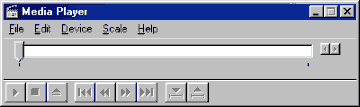
Another program to listen to music and watch movies is
the Media Player. This program combines many features and can play a large
number of audio and video files. In some cases
ActiveMovie and CD Player fail to play
certain files, use Media Player.
Media Player controls are quite similar to ActiveMovie.
You can access Media Player through Start>>Programs>>Accessories>>Entertainment
|
|
 |
Choose a Tutorial
What do you need ?
|

