 |
Windows98
More about the Control Panel (1) |
 The most crucial component of Windows is the
Control Panel: the backstage, the operation room, from here you can configure your
computer, change colors, install/remove software. Be
careful when messing around. The most crucial component of Windows is the
Control Panel: the backstage, the operation room, from here you can configure your
computer, change colors, install/remove software. Be
careful when messing around.
 Use Add New Hardware to hook
new devices to your computer. If you
purchased a new printer, scanner, just double-click Add
New Hardware and the wizard will guide you through installation. Setting up a
hardware is a piece of cake, anyone can do it and Windows98 makes it even
easier. Use Add New Hardware to hook
new devices to your computer. If you
purchased a new printer, scanner, just double-click Add
New Hardware and the wizard will guide you through installation. Setting up a
hardware is a piece of cake, anyone can do it and Windows98 makes it even
easier.
 Although most of new software self-install
once you've inserted the CD, Although most of new software self-install
once you've inserted the CD,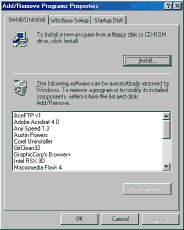 you might need the Add/Remove utility to remove software
from your computer.
you might need the Add/Remove utility to remove software
from your computer.
Removing software from your compute is called uninstall
and is much easier than installing: 2-click Add/Remove
select the program you want to uninstall from the window
press Add/remove and Windows will do the rest.
Sometimes, Windows will prompt you to keep or delete
certain files, just don't delete anything for the moment.
Keep all the files, always press KEEP.
Remember, keeping unwanted files will not harm your
computer but only take space. If you're running a new
computer with a 6.4GB HD don't worry about losing space.
To install a software press INSTALL...
Windows will search the Floppy, Cd-rom for a new
application
If Windows did not find anything, it will prompt you to
BROWSE and find the application yourself.  Every application
has a file called SETUP.exe or INSTALL.exe, these files
install the application Every application
has a file called SETUP.exe or INSTALL.exe, these files
install the application
on the computer. You can directly
2-click these files without following this procedure.
Suppose you downloaded a program off the net if it's a
single file, just 2-click on the icon, this is the setup
file but named differently.
If you have more than one file, locate setup.exe or
install.exe anything with a .exe
(use Properties to see the extension)
Respected software companies always indicate the install
procedure in a file called readme.txt setup.txt install.txt search for any
text file, it can contain detailed info on installation.
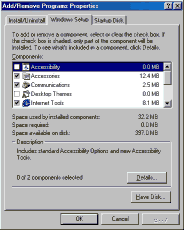
Windows Setup tab: from here you can
install/remove windows utilities, when you setup
Windows you also install lots of applications like Paint, Notepad, WordPad...
You can customize Windows , remove unwanted items.
For more info, check Customizing Windows 98 in few weeks.
When you press Windows Setup, Windows searches for
installed components...
Windows includes many programs and utilities:
Accessories, Internet tools, Communications, Multimedia
and system tools...
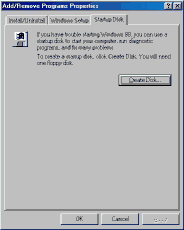 The Startup
Disk tab let you create a Startup disk for
your computer, just click on Create Disk, make sure you
have the Windows98 CD and insert a blank floppy. The Startup
Disk tab let you create a Startup disk for
your computer, just click on Create Disk, make sure you
have the Windows98 CD and insert a blank floppy.
Startup Disk will erase everything on your floppy.
The disk is very useful - keep it in a safe place - it can
help you access a "blank" computer.
In our first lesson we used the Startup Disk to access
the Cd-rom to install Windows98 from the CD.
You can also use the Startup disk to access your
computer, in case something went wrong with Windows.
The Startup Disk is widely used to setup Windows on a
new computer, it gives the user access to his cd-rom.
|
|
 |
Choose a Tutorial
What do you need ?
|

