 |
Windows98
The Properties window |
To
discover more about each item, just choose one, right-click
and select PROPERTIES from menu.
If you select the Floppy icon, you'll notice a
delay, just take a look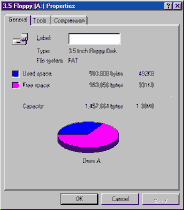
on your case: the Floppy disk light just turned on.
The Computer is checking for
a floppy disk inside the
tray, after few seconds you will have the Properties
window. A short description appears
when you select the floppy.

The Properties window is divided into three tabs: General,
Tools, Compression.
note: a tab is like the piece of paper you
stick to your files to locate them in the drawer.
The General tab shows info about your
floppy, storage device (just insert on), and tells you
how much room you still have on your disc, and the
total size in KB.
You should have a total of 1.457,664KB if you're using a
1.5MB floppy.
You can also have other capacities: 360KB and 720KB
pretty hard to find these days,
At the top of the window is the floppy label, usually
it's blank
The pie chart shows clearly the Used Space
and Free Space.
The Tools tab features 3 important
Windows utilities that will be discussed later:
-Scandisk: a utility that
let you check your computer for errors.
If you
accidentally turned your computer off without shutting down,
scandisk will run when you restart your computer and
perform a scan on your hard drive.
-Backup: this utility lets
you backup important stuff so you will never lose
anything in case your computer was damaged. You should
always keep two copies of everything (we will see how in
Maintaining your Computer)
-Defragmentation: use this utility
to make your computer run faster, the more you use the computer
the more "he gets tired and old". Defragmentation will
refresh him.
The Compression tab is almost never
used, suppose one day you
run out of disk space, you can
purchase another HD or use the Compression utility to
squeeze your files and generate more room.
If you check the Properties of your HD (C:) you will find
the same tabs, this is because Floppy and HD are both
storage devices, the HD is the main storage device where
you store everything: software, files you create.... the
HD is by far larger in size than a floppy, it holds more
information.
The Backup Utility is normally used with your hard drive,
you can make copies of your files and store them on
floppies (will learn how soon)
If you work a lot on your Computer you should perform a
daily scandisk: just open My Computer, right click the HD
go to TOOLS
and click on Check Now...
Press Start, after scanning click Close to finish.
To view what's on your floppy, HD or CD just double-click.
The hard drive contains many folders e.g Windows, Program
files...
all your folders and files, insert a CD in your
Cd-rom tray and double-click on its icon, a window opens
and displays its content.
A CD-Rom can hold programs, movie clips, even music...
Your computer can hold one, two or more hard drives. This will give
you more room for your files. Most Graphic Artist install
2 HD on their computers to store all the images they
create (images need lots of space)
|
|
 |
Choose a Tutorial
What do you need ?
|

