 |
Windows98
All about icons and extensions |
If you are familiar with DOS, I am sure you remember
extensions
e.g .bat .txt .doc
Every FILE and FOLDER has a name, you can see it at the
bottom of the icon e.g My Computer, My Documents.
Files are a little bit different from FOLDERS they have
something
called an extension.
The extension is just 3 letters at the end of the
filename used to identify the file.
Text files have a .txt (means text) extension, some images
might
have a .bmp extension which stands for bitmap.
Normally you cannot see the extension from Windows, you need
to right-click - press the right button of your mouse - on the
file icon, select PROPERTIES from the menu, read the name
besides "MS DOS Name" you will something like
filename.txt
The extension helps Windows decide which application to
use to open a file.
When you double-click a file, Windows looks at the
extension
e.g if the file has a .txt extension it will use NOTEPAD
(a program in Windows used to write/read text files.)
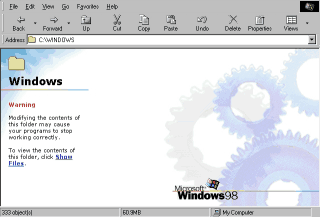 The Computer
universe is FILES and FOLDERs,
just double-click a FOLDER/File to open it. The Computer
universe is FILES and FOLDERs,
just double-click a FOLDER/File to open it.
Double-click on My Document and see what's inside, the same applies
for
My Computer.
For
the mean time don't mess with anything in WINDOWS folder,
this folder is very crucial, it contains everything that
makes WINDOWS, this is a sacred place for now.
If you try to open it, Windows displays a warning.
Now
you know what's the main difference between files and
Folders:
FOLDERS contains Files, a file contains only data like
text, image, sound. A file CANNOT contain a FOLDER.
Think of a folder as a container: it holds your files.
Imagine what could have happened without folders, all the
files
"mixed" together, a real chaos.
If you understood the meaning of extensions, well icons are
a cool way of picturing the extensions that refer to file types.
Back in DOS one could know the file type by checking the extension.
With Windows you can know a lot about the file just by looking at it.
|
|
 |
Choose a Tutorial
What do you need ?
|

