 |
Windows98
Click and Double-click |
To profit from those folders and files, you have to learn
two basic moves the CLICK and the DOUBLE-CLICK (2-click)
 CLICK CLICK
You have two types of clicks: right-click and left-click,
we will simply call the left-click a click. Click (left-click) means select the file or Folder,
the item becomes highlighted - turns blue.
The right-click has many serious application.
Right-click
on a FOLDER
Try to right-click on a folder, you will see the
following list.
OPEN: has the same
effect as double-click, open a file/folder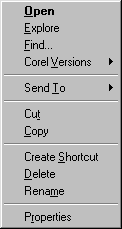
EXPLORER:
This
will display a TREE, opens a two panes window: the folder
at the left (with the other folders) and its content
displayed at the right.
FIND: a command you
will use to FIND things on your computer
SEND
TO:
used to send items to a location like Floppy...
CUT: the first step in
moving, cut a file or folder from its location, the item gets a little fade.
COPY: used to make
copies of a File/Folder
Create
Shortcut: gives you fast access to a "distant"
folder.
Delete: use this one if
you want to get rid of a file you created, Windows will
send it to the Recycle bin
Rename: If you want to
change the name of a file (you've created)
just Rename it.
Properties: displays the
properties of the selected item (folder, file)
you
will get info about the file/folder e.g name, location,
extension (only for files), size, when it was created (date
and time).
You might have other commands in the list like PRINT if you're
checking the PROPERTIES of a text file.
 DOUBLE-CLICK DOUBLE-CLICK
The most common is the 2-click, to see what's inside My
Documents folder you have to double-click on its icon
using the left button of your mouse. The mouse made
computing very easy, all you need to do is move your
mouse and press a button.
In Windows double-clicking on something means you want to
execute/run or open.
If you 2-click on the FOLDER's icon, the folder will open
and reveal its content.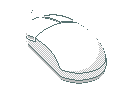 if you 2-click on a FILE icon, the file will open and you
will "see" the data inside.
if you 2-click on a FILE icon, the file will open and you
will "see" the data inside.
When you 2-click on a file, Windows calls its application
to open.
An application is the software used to open the file, so
you can see what's inside - what info it holds. Clicking on
a textfile will call the application NOTEPAD (a program
used for writing...)
A File holds data/information, the application is the key
to open the file and read its content. There are tons of
file types e.g text file, image file, a sound file...
|
|
 |
Choose a Tutorial
What do you need ?
|

