 |
Windows98
Games |
Lots
of cool Games
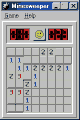
Windows comes shipped with many free games
you will find enjoyable.
Click Start>>Programs>>Accessories>>Games.
You have 3 cards games and 1 mines game.
Use the Help menu to know the
rules of each game.
Final word...
Windows comes with other programs related to
Internet and Networks, some of them are system tools and they will be discussed later.
Programs like Internet Explorer and FrontPage
Express, Outlook
will be discussed in another tutorial.
Finally we will learn more about a pretty cool feature
called Paste Special seen earlier
with Paint and WordPad. I will illustrate how to take
advantage of this feature.
First
you will need to Start Paint go to Start>>Programs>>Accessories
Try to draw something and save it to a location. From Edit menu Select
All or CTRL A then Copy.
Now Start WordPad Start>>Programs>>Accessories, select Paste
Special
from Edit menu, in the
next window you have three options for pasting:
Bitmap
image
Picture
(Metafile)
Device
Independent Bitmap
The first option allows you to paste the image and with a
double-click, activate Paint from within WordPad to be
able to modify the image content.
The second and third option will simply paste your image,
no changes can be made.
|
|
 |
Choose a Tutorial
What do you need ?
|

