 |
Windows98
Phone Dialer |
Call
your friends with Phone Dialer
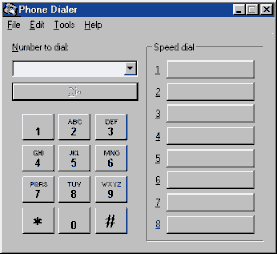 You can use your
computer as a phone, just make sure you have a modem
installed: the modem is a device that connects
your computer to your telephone line, most often people
use a modem to access the Internet.
To launch Phone Dialer go to Start>>Programs>>Accessories>>Communications You can use your
computer as a phone, just make sure you have a modem
installed: the modem is a device that connects
your computer to your telephone line, most often people
use a modem to access the Internet.
To launch Phone Dialer go to Start>>Programs>>Accessories>>Communications
You will instantly recognize all the
controls,
in fact the program interface is very similar to your
telephone, just type a number and press Dial. If you normally
access your line by typing a number first, click Tools>>Dialing
Properties go to When Dialing From here, type the number
you dial to access an outside line near the specified
field.
You can also use the Phone Dialer with a Calling Card...
In Dialing
Properties, check "for long distance calls use this
calling card" if your Calling Card name does not
appear in the list, you need to setup a new one, click on
Calling
Card, fill the fields, enter you PIN and number to
dial to access your line.
Phone Dialer has a Speed Dial, click on an empty
cartridge type name and number to
dial and click Save. If you want to
edit an entry later on, click Edit>>Speed
Dial select the entry you want to edit, make changes and press Save to update.
You can use Copy/Cut/Paste to copy a telephone number
from another location.
Tools>>Show
Log will keep a list of calls you make. You
can log both Incoming and Outgoing calls. Click Log>>Options
to change options in the Show Log window.
|
|
 |
Choose a Tutorial
What do you need ?
|

