 |
Windows98
Common actions: copy, cut, paste, delete... |
We've
already mentioned delete, copy, cut and paste, now we get
into details:
Open My Computer then go to C:
Open TEMP folder, if you don't have a TEMP folder click FILE then select
NEW
---> FOLDER, a folder appears, type a name.
You've just created a folder.
Sometimes the New Folder is located at the bottom, just
scroll down, select
the folder, click F2 to rename,
or right-click
and select RENAME from menu then
type TEMP.
You'll have to learn some keyboard tricks like
F2 to perform tasks fast.
The TEMP folder is where all temporary files and garbage
are stored, when you
install a program on your computer, setup creates
temporary files, sometimes they remain on your computer.
You have two TEMP folders
TEMP at c:\temp and TEMP at c:\windows\temp
Originally TEMP was used in DOS days. After introduction
of Windows, all programs
began to use c:\windows\temp to store all temporary
files, sometimes the installation software asks you where
you want to put temp files, you could specify C:\temp
Try to create another folder inside TEMP and name it
Myfolder.
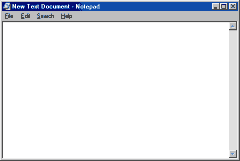 Now close the
window and try to access Myfolder folder (it's located at
c:\temp) Now close the
window and try to access Myfolder folder (it's located at
c:\temp)
Open My Computer then C: . Open Myfolder then press FILE, select NEW Text
Document, if the file is selected type a name, if
not, select and press F2
then Rename. Double-click to open the file.
This is something new, you've just opened a textfile with
the NOTEPAD
application: it's the default program for .txt
files.
Type anything you like in the file, a poem, a shopping
list. To keep what you have written just click on FILE then SAVE, you can use
File-Save in all programs.
We will return to NOTEPAD in
Windows Applications.
Close the file 
Select the file and press Delete on your
keyboard or r-click and select Del from
menu "Are you sure you want to send blahblah to the
Recycle Bin" answer YES.
 The textfile is sent to the Recycle
Bin. Click on minimize - you should see the
desktop - open Recycle Bin select the file, r-click and
click Restore. Close Recycle
Bin and re-open MyFolder by clicking on the button called
MyFolder on the Taskbar. The file is BACK !!! The textfile is sent to the Recycle
Bin. Click on minimize - you should see the
desktop - open Recycle Bin select the file, r-click and
click Restore. Close Recycle
Bin and re-open MyFolder by clicking on the button called
MyFolder on the Taskbar. The file is BACK !!!
You can easily take any file/folder off the bin after
deletion using Restore command.
When you're definitely sure than you will not need
anything from Recycle Bin,
right-click the bin and select Empty
Recycle Bin then answer YES to prompt.
Go to MyFolder click on UP (you're in TEMP now), select
Myfolder and press Delete on your keyboard or select Del from r-click window.
Note: choose which way you're comfortable with, remember
to choose the fastest way.
The folder is sent to Recycle Bin, right-click and choose
empty Recycle Bin.
Check
what we have done:
First we've reviewed maximize, minimize and close, you've
learned about deleting and restoring a file.
Now try to create a textfile at c:\temp name it file1.
To make copies of the file:
select, r-click COPY then r-click PASTE.
You can do it much faster, select the file press CTRL C then CTRL V on your
keyboard,
now you have "copy of file1" select the file
and press F2 to rename it to file2.
|
|
 |
Choose a Tutorial
What do you need ?
|

