 |
Windows98
Easier navigation |
You're
getting more and more familiar with Windows98, the
object behind this tutorial
is to go through Windows step by step, so you
can digest
everything you learn.
To make your computer life much easier, Microsoft merged
the browser - Internet Explorer - with Windows releasing Windows 98.
Now you can easily go from one folder to another and switch
between tasks. If you accessed My Documents just press on
UP to go back to C:\
Windows follows a hierarchy, you can imagine all folders
on a TREE with its roots at C: you can never go much deeper than c:
If you're familiar with DOS, which is an old operating
system, you will recognize your Hard drive as c:\
My documents, Windows and Temp are all on the same level.
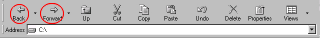
By pressing UP you go "down" to C: the root
directory.
The Back and Forward
buttons let you easily change folders...
Perhaps you recognize Back and Forward from your Netscape
Navigator or Internet Explorer browser (while surfing the
net).
Suppose you went from C: to My Documents then to Windows,
press BACK to go
back to My Documents and Forward to return to windows.
If we call this history then your going back and forth in
history.
 Another good thing is that all directories/folders you
access are listed in the FILE menu, you
normally have
Another good thing is that all directories/folders you
access are listed in the FILE menu, you
normally have
up to 7 entries, the one at the top
is replaced when
you switch to another folder.
Note: One bad thing about it is that if you accessed
Windows twice it will list it twice.
With Back and Forward you can extend the list to more
than 7 entries.
You can also click on the arrows near back and forward to
jump between entries.
One useful menu command is Invert Selection. Suppose you
want to select 99 files out of 100, it could be painful to select files one by
one, a quick trick is to select one file then click EDIT Invert
Selection
You now have 99 files selected, another trick is to use
the mouse, click on a blank space and drag the rectangle to cover the files you want
to select.
|
|
 |
Choose a Tutorial
What do you need ?
|

