 |
Windows98
My Computer's components |
Another
important and common device is the Printer, with Windows98
you can easily add a printer to your computer. Open
the Printers folder then double-click on
 Add Printer icon.
Windows makes it so easy that you don't even have to
setup the Printer yourself. Most printers automatically
install their software, and you will Add Printer icon.
Windows makes it so easy that you don't even have to
setup the Printer yourself. Most printers automatically
install their software, and you will
not need to do it manually.
After a second, a window opens: Please wait while
windows...
This is called the Add Printer Wizard,
it will help you choose a driver for your Printer
and hook it to your computer.
As mentioned at the beginning of this tutorial, Windows
comes shipped with tons of drivers for many printers, it
will automatically detect the Printer once attached to
your system and select the appropriate driver.
With PnP or Plug and Play
support in Windows, you will never have
to worry about
setting up a device like Printer, Scanner...
Maybe one day you will have to use Add Printer wizard...
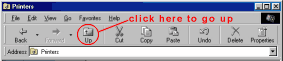 To go back to My Computer folder don't close, just click
on UP
To go back to My Computer folder don't close, just click
on UP
Inside My Computer is Dial-Up Networking,
a utility used to access the Internet.
With a Dial-up connection and a modem connected to your
computer, you can dial your ISP - Internet Service Provider and go online.
Dial up Networking let you setup a connection with your
ISP, you can even
connect two computers together via a telephone line Computer/laptop
... you can even
connect two computers together via a telephone line Computer/laptop
...
Double-click on Make New Connection, you will be prompted
for some info like the phone number of your ISP.
When you purchase an internet account, the software that
you buy will automatically setup and configure the
connection, all you need is insert the Cd/Floppy in the tray and sit
back.
You still need to know a little bit if one day you lost
the connection and wanted to restore it, you will see how
YOU can setup a connection later in Network/Internet.
 The computer was invented to perform complex tasks, but
you can also use it as your personal secretary, while you're out, the
computer can do jobs for you.
The computer was invented to perform complex tasks, but
you can also use it as your personal secretary, while you're out, the
computer can do jobs for you.
You still have to turn it on.
Scheduled Tasks wizard allows you to configure
your computer to do specific tasks:
start a program at a specific time, every day.
If you went on a trip, the computer can perform a
daily scandisk.
To add a task, double-click on Add Scheduled Task, when the wizard
launches press Next then pick up the application you want Windows
to run , press Next. Now choose a schedule (Daily, Weekly, Monthly)
under Perform this task, next set a date and time and press
Finish to finalize the settings...
You will discuss Scheduled Tasks in details in a future tutorial
|
|
 |
Choose a Tutorial
What do you need ?
|

